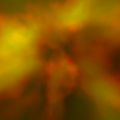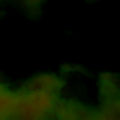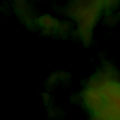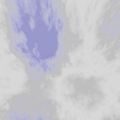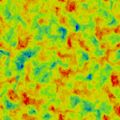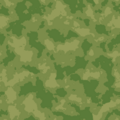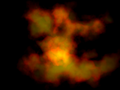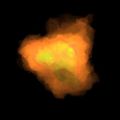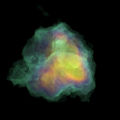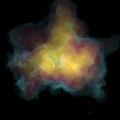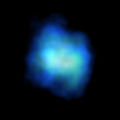Difference between revisions of "Povray"
Ghoulsblade (talk | contribs) (→skybox) |
Ghoulsblade (talk | contribs) |
||
| (24 intermediate revisions by the same user not shown) | |||
| Line 1: | Line 1: | ||
| − | see also | + | === see also === |
| − | + | * http://ghoulsblade.schattenkind.net/files/pov/ | |
| − | * | + | * http://www.ogre3d.org/tikiwiki/POVRay+Skyboxes |
| + | * http://www.ogre3d.org/tikiwiki/POVRay+Explosions | ||
| + | * spacescape skybox maker : http://www.ogre3d.org/forums/viewtopic.php?f=11&t=56125#p380926 | ||
=== skybox === | === skybox === | ||
* http://ghoulsblade.schattenkind.net/files/pov/skybox1.pov | * http://ghoulsblade.schattenkind.net/files/pov/skybox1.pov | ||
* http://ghoulsblade.schattenkind.net/files/pov/renderskybox.php.txt (optional, execute using php to generate all six faces with one command) | * http://ghoulsblade.schattenkind.net/files/pov/renderskybox.php.txt (optional, execute using php to generate all six faces with one command) | ||
| + | (this is hereby released under public domain) | ||
| − | placing a camera inside an explosion and maybe cutting out the interior gives nice skyboxes for spacegames (like http://sfz.schattenkind.net) | + | placing a camera inside an explosion and maybe cutting out the interior gives nice skyboxes for spacegames (like http://sfz.schattenkind.net), see info below on how to generate such explosions/plasma effects |
i suggest rendering stars onto the skybox ingame using dots or tiny billboards, this way they will look sharp even if the skybox is not ultra-highres. | i suggest rendering stars onto the skybox ingame using dots or tiny billboards, this way they will look sharp even if the skybox is not ultra-highres. | ||
| + | ==== space, bright red ==== | ||
<gallery> | <gallery> | ||
Image:Ghoulskybox1_bk.jpg | Image:Ghoulskybox1_bk.jpg | ||
| Line 20: | Line 24: | ||
Image:Ghoulskybox1_rt.jpg | Image:Ghoulskybox1_rt.jpg | ||
</gallery> | </gallery> | ||
| + | (these rendered images are hereby released under public domain) | ||
| + | |||
| + | see also http://sfz.schattenkind.net/wiki/index.php/Screenshots for more screenshots of those skyboxes in action | ||
| + | |||
| + | ==== space, dark green ==== | ||
| + | <gallery> | ||
| + | Image:Ghoulskybox2_bk.jpg | ||
| + | Image:Ghoulskybox2_dn.jpg | ||
| + | Image:Ghoulskybox2_fr.jpg | ||
| + | Image:Ghoulskybox2_lf.jpg | ||
| + | Image:Ghoulskybox2_rt.jpg | ||
| + | Image:Ghoulskybox2_up.jpg | ||
| + | Image:Povray_skybox_in_sfz.jpg|here's how it looks in action with stars rendered onto it at runtime | ||
| + | </gallery> | ||
| + | (these rendered images are hereby released under public domain) | ||
| + | |||
| + | ==== clouds ==== | ||
| + | |||
| + | 3 cloudy skyboxes | ||
| + | * http://ghoulsblade.schattenkind.net/files/pov/povskyclouds.zip (.pov files and rendered images) | ||
| + | a few samples : | ||
| + | <gallery> | ||
| + | Image:Cloudskybox_bk.jpg | ||
| + | Image:Cloudskybox2_dn.jpg | ||
| + | Image:Cloudskybox3_up.jpg | ||
| + | </gallery> | ||
| + | (these rendered images and the .pov files are hereby released under public domain) | ||
=== texture generation === | === texture generation === | ||
| Line 25: | Line 56: | ||
* todo : camouflage texture... | * todo : camouflage texture... | ||
* also interesting : kwerkzeug (google) | * also interesting : kwerkzeug (google) | ||
| − | <gallery>Image:Infrared.jpg</gallery> | + | <gallery> |
| + | Image:Infrared.jpg | ||
| + | Image:Camouflage.png | ||
| + | </gallery> | ||
=== explosion === | === explosion === | ||
| Line 49: | Line 83: | ||
Image:Plasma.jpg | Image:Plasma.jpg | ||
Image:Exp_001770_000.jpg | Image:Exp_001770_000.jpg | ||
| − | Image: | + | Image:Exp_002112_000.jpg |
| + | Image:Macroparticle_sfz.jpg|macro particles | ||
</gallery> | </gallery> | ||
| + | i generated a few thousand of those, you can find them and their sourcefiles (in breed) here : | ||
| + | http://ghoulsblade.schattenkind.net/files/pov/povray_exploder/<br> | ||
| + | (these are hereby released under public domain)<br> | ||
| + | (the best ones are in exploder_nice.zip, ca 20mb, sourcefiles (.pov) included)<br> | ||
| + | |||
| + | possible uses : | ||
| + | * macro particles for explosions (see sample above) | ||
| + | * billboard-textures for energy/plasma weapon-projectiles | ||
| + | * basis for skyboxes for nebulae-like scenes in spacegames (see above) | ||
| + | * basis for explosion animations (animate __TURBSTART__, see http://www.ogre3d.org/tikiwiki/POVRay+Explosions) | ||
| + | * as background billboard for halo/hilighting effects | ||
| + | * "shield hit" effects | ||
| + | * wormholes/teleporter effects | ||
| + | * cloud/nebulae particles (make color uniform) | ||
| + | * some might look rather nice when used as spheremap or something like that in reflection effects | ||
| + | * [http://de.wikipedia.org/wiki/Rorschach-Test Rorschach test] ;) | ||
| + | * ... | ||
| + | |||
and here's the code : | and here's the code : | ||
| Line 59: | Line 112: | ||
i give no warranty that your computer will not explode during the process ;) | i give no warranty that your computer will not explode during the process ;) | ||
| + | |||
| + | you can also create nice skyboxes from these, see above | ||
| + | |||
| + | === random planet texture generation === | ||
| + | |||
| + | idea (not tried yet) : random materials on the inside of a sphere with a spherical cam in the middle will produce a texture which can directly used with polar coordinates as texcoords. | ||
| + | |||
| + | seperate textures can be used for ground and (possibly multiple) cloud layers to animate. | ||
| + | |||
| + | == projects using some of these == | ||
| + | i actually stumbled upon a project using some of my skyboxes =D enjoy | ||
| + | |||
| + | * http://sourceforge.net/projects/opengate/ | ||
Latest revision as of 12:49, 2 January 2011
Contents
see also
- http://ghoulsblade.schattenkind.net/files/pov/
- http://www.ogre3d.org/tikiwiki/POVRay+Skyboxes
- http://www.ogre3d.org/tikiwiki/POVRay+Explosions
- spacescape skybox maker : http://www.ogre3d.org/forums/viewtopic.php?f=11&t=56125#p380926
skybox
- http://ghoulsblade.schattenkind.net/files/pov/skybox1.pov
- http://ghoulsblade.schattenkind.net/files/pov/renderskybox.php.txt (optional, execute using php to generate all six faces with one command)
(this is hereby released under public domain)
placing a camera inside an explosion and maybe cutting out the interior gives nice skyboxes for spacegames (like http://sfz.schattenkind.net), see info below on how to generate such explosions/plasma effects
i suggest rendering stars onto the skybox ingame using dots or tiny billboards, this way they will look sharp even if the skybox is not ultra-highres.
space, bright red
(these rendered images are hereby released under public domain)
see also http://sfz.schattenkind.net/wiki/index.php/Screenshots for more screenshots of those skyboxes in action
space, dark green
(these rendered images are hereby released under public domain)
clouds
3 cloudy skyboxes
- http://ghoulsblade.schattenkind.net/files/pov/povskyclouds.zip (.pov files and rendered images)
a few samples :
(these rendered images and the .pov files are hereby released under public domain)
texture generation
- todo : search .pov files for this
- todo : camouflage texture...
- also interesting : kwerkzeug (google)
explosion
http://ghoulsblade.schattenkind.net/files/pov/explosion01.pov
random explosion generation
i made a php script that would generated random colormaps and some random turbulence parameters and let it render all night long, producing one explosion image after another, and keeping the sources for later high-detail rendering of the good ones.
this is kind of bruteforcing artwork with enough processor power =)
also there are a few php scripts in there for comfortable viewing and marking the good ones, but you'll have to adjust them a bit.
here are a few samples :
i generated a few thousand of those, you can find them and their sourcefiles (in breed) here :
http://ghoulsblade.schattenkind.net/files/pov/povray_exploder/
(these are hereby released under public domain)
(the best ones are in exploder_nice.zip, ca 20mb, sourcefiles (.pov) included)
possible uses :
- macro particles for explosions (see sample above)
- billboard-textures for energy/plasma weapon-projectiles
- basis for skyboxes for nebulae-like scenes in spacegames (see above)
- basis for explosion animations (animate __TURBSTART__, see http://www.ogre3d.org/tikiwiki/POVRay+Explosions)
- as background billboard for halo/hilighting effects
- "shield hit" effects
- wormholes/teleporter effects
- cloud/nebulae particles (make color uniform)
- some might look rather nice when used as spheremap or something like that in reflection effects
- Rorschach test ;)
- ...
and here's the code :
http://ghoulsblade.schattenkind.net/files/pov/exploder.zip
warning ! requires quite a bit of harddisk space if you keep it running for a long time....
i give no warranty that your computer will not explode during the process ;)
you can also create nice skyboxes from these, see above
random planet texture generation
idea (not tried yet) : random materials on the inside of a sphere with a spherical cam in the middle will produce a texture which can directly used with polar coordinates as texcoords.
seperate textures can be used for ground and (possibly multiple) cloud layers to animate.
projects using some of these
i actually stumbled upon a project using some of my skyboxes =D enjoy