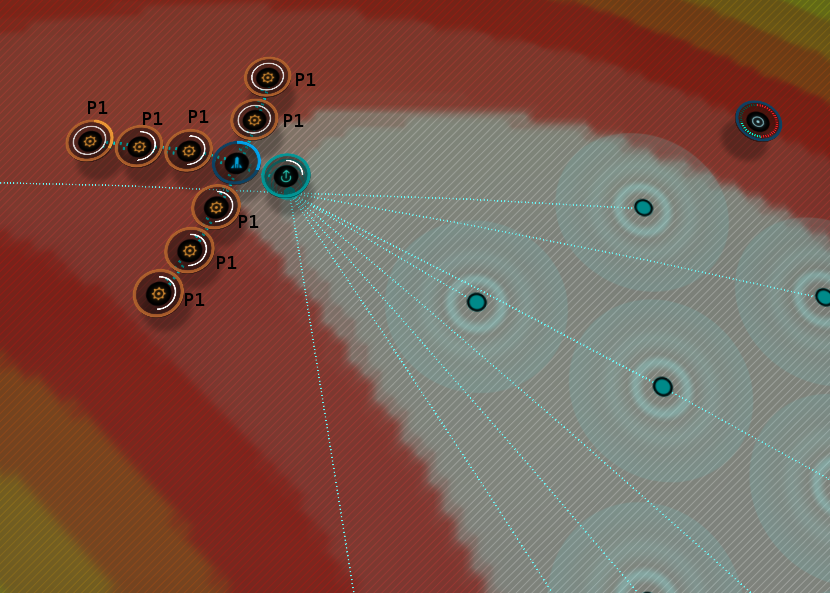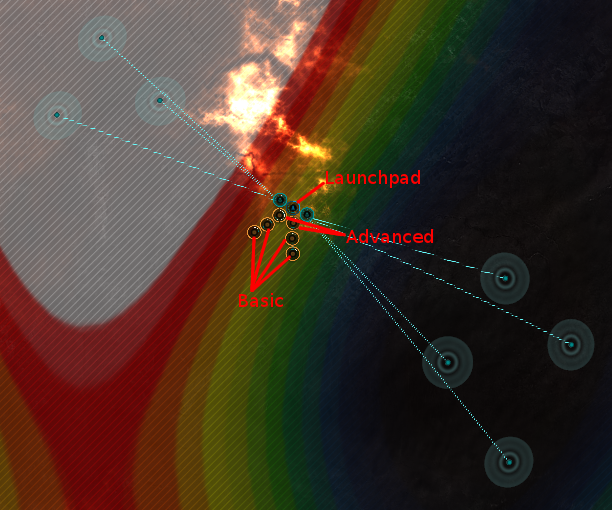Difference between revisions of "EVE:PI"
Ghoulsblade (talk | contribs) (→Assembly Planet) |
Ghoulsblade (talk | contribs) (→P2 production on planet without hauling between planets) |
||
| (2 intermediate revisions by the same user not shown) | |||
| Line 57: | Line 57: | ||
* skill : interplanetary consolidation lvl 3 (level 3 allows 4 planets) | * skill : interplanetary consolidation lvl 3 (level 3 allows 4 planets) | ||
* skill : command center upgrades lvl 4 | * skill : command center upgrades lvl 4 | ||
| − | * needs to be able to fly a small industrial, if you | + | * needs to be able to fly a small industrial, if you create a new char i'd recommend starting as minmatar : |
* skill : minmatar frigate lvl 3 | * skill : minmatar frigate lvl 3 | ||
* skill : minmatar industrial lvl 2 | * skill : minmatar industrial lvl 2 | ||
* so he can fly hoarder, only takes a few hours to train and awesome cargospace for that. | * so he can fly hoarder, only takes a few hours to train and awesome cargospace for that. | ||
| − | Now you bring him into | + | |
| + | Now you bring him into the system with the industrial he can fly, and start setting up the lava planet : | ||
| + | |||
* Find a nice place where hotspots for "non-cs cystals" and "felsic magma" near each other. | * Find a nice place where hotspots for "non-cs cystals" and "felsic magma" near each other. | ||
| Line 72: | Line 74: | ||
* set up chain a : launchpad - advanced processor (miniature electronics) - basic proccessor(chiral structures) - basic processor(silicon) | * set up chain a : launchpad - advanced processor (miniature electronics) - basic proccessor(chiral structures) - basic processor(silicon) | ||
* set up chain b : launchpad - advanced processor (miniature electronics) - basic proccessor(chiral structures) - basic processor(silicon) | * set up chain b : launchpad - advanced processor (miniature electronics) - basic proccessor(chiral structures) - basic processor(silicon) | ||
| − | * keep distances as short as possible, example : | + | * keep distances as short as possible, example : (see image below) |
* set up routes : extractor -> launchpad -> basic -> launchpad -> advanced -> launchpad | * set up routes : extractor -> launchpad -> basic -> launchpad -> advanced -> launchpad | ||
* every 3-4 days, open industrial tab and stop+start cycles, this can be done from jita | * every 3-4 days, open industrial tab and stop+start cycles, this can be done from jita | ||
| − | * once a month, get the toon into | + | * once a month, get the toon into the system, export to launchpad and haul |
* with command center upgrades level 4 : build a storage facility nearby and link it to launchpad | * with command center upgrades level 4 : build a storage facility nearby and link it to launchpad | ||
* every 1-2 weeks click launchpad : expedited transfer, click the storage facility as destination, and move the miniature electronics to it, this can be done from jita | * every 1-2 weeks click launchpad : expedited transfer, click the storage facility as destination, and move the miniature electronics to it, this can be done from jita | ||
* you only need to be in system to place the command center initially, and to transfer items from launchpad to customs office, everything else can be done from jita. | * you only need to be in system to place the command center initially, and to transfer items from launchpad to customs office, everything else can be done from jita. | ||
| + | |||
| + | |||
* planet1 : lava : miniature electronics = chiral structures (non-cs cystals) + silicon (felsic magma) | * planet1 : lava : miniature electronics = chiral structures (non-cs cystals) + silicon (felsic magma) | ||
| Line 84: | Line 88: | ||
* planet3 : barren : mechanical parts = precious metals (noble metals) + reactive megals (base metals) | * planet3 : barren : mechanical parts = precious metals (noble metals) + reactive megals (base metals) | ||
* planet4 : gas(V) : coolant = electrolytes (ionic solution) + water (aqueous liquid) | * planet4 : gas(V) : coolant = electrolytes (ionic solution) + water (aqueous liquid) | ||
| + | |||
| + | [[Image:Eve-pi-p2.png]] | ||
Latest revision as of 23:18, 29 October 2011
Guide for Planetary Interaction in the space-mmo EveOnline
Contents
Skills
First skill every char doing pi needs is being able to fly a ship which has at least 1000 m3 cargo capacity, so he can set up command centers, usually some cheap industrial (e.g. Sigil Badger Iteron Wreathe) should do the trick and you can also use it for hauling pi stuff from planets to pos for sale.
I'd recommend minmatar, industrial level 2 gives you a big hoarder, and if you want to train one of the alts a bit more for hauling, the minmatar mammoth at lvl 4 (5 days) is best hauler you can get without spending 16 days to train industrial to level 5.
next, minimum recommended :
- Remote Sensing lvl 1
- Command Center Upgrades lvl 3 (power + cpu available on planet)
- Interplanetary Consolidation lvl 3 (number of planets, lvl 3 = 4 planets)
those can be trained in around 3 days total or so i think.
The latter two are the main skills for pi (planetary interaction).
- spending the 7 or so days per alt to get them level 4 will be worth it in the long run,
- but get them to level 3 on each alt first and get some isk rolling in.
- Level 5 takes ages and is prolly not worth the effort.
Product Overview
This site shows you what you can produce using the stuff available, click planets and products to see what they need.
- http://fazenda.w-space.org/ (seems to be down, i found it via google cache and archived it here: fazenda.w-space.org-archive)
- http://wiki.eveuniversity.org/Planetary_Commodities
- other pi links :
Extractor Planet
I'd recommend setting up most of your planets for Extraction + basic(p1) Processing:
- 1 LaunchPad (center), 1 Extractor Control Unit, 3-5 x Basic Processor, and as many extractor heads as you have powergrid for. The rest into additional basic processors.
- Set to extractor time to 2d+1h or 4d+1h depending on how often you want/can check on it.
- The command center can be anywhere on the planet, and doesn't need to be connected.
- Upgrade the Link between "Extractor Control Unit" and "Launchpad" to 2000 m3/s.
- Don't connect all the "Basic Processor"s directly to Lauchpad, make groups of 3 and create links like this :
- LaunchPad -- processor -- processor -- processor
- Route "Extractor Control Unit" output first to "Launchpad" for storage, otherwise lots of material gets lost when processors aren't finished when new raw arrives.
- after the first extractor circle is finished you can route the materials stored in the LaunchPad to the Processors
- NOTE : you don't have to wait for the circle to finish, as soon as you've routed the extractor output to the launchpad, you can go to launchpad:routes tab and create routes to processors from incoming material
- route raw material from launchpad to basic processors, and their p1 output back to the launchpad
- keep link-distance between buildings short to save power, especially on gas and ice planets (big radius). Extractor head distance doesn't cost power.
Assembly Planet
For making P2 or P3 i'd recommend making one of your Planets dedicated to turning P1 into your final Product.
- example setup for P3, needs 4 different p1 mats, so not recommended if you have less than 5 planets, do p2 instead then.
- P2 and P3 production is possible on any planet (advanced processor), for p4 you would need barren or temperate (hi-tech processor)
- lots of "advanced processors" (can make p2 and p3)
- i recommend using 2 launchpads so it can run for a while without being refilled, works well on planets with small radius (affects link-length and thus power), so avoid gas and ice planets for assembly.
P2 production on planet without hauling between planets
- skill : interplanetary consolidation lvl 3 (level 3 allows 4 planets)
- skill : command center upgrades lvl 4
- needs to be able to fly a small industrial, if you create a new char i'd recommend starting as minmatar :
- skill : minmatar frigate lvl 3
- skill : minmatar industrial lvl 2
- so he can fly hoarder, only takes a few hours to train and awesome cargospace for that.
Now you bring him into the system with the industrial he can fly, and start setting up the lava planet :
- Find a nice place where hotspots for "non-cs cystals" and "felsic magma" near each other.
- set up command center + launchpad in between, keep the launchpad a bit off so it's out of the way, it's not connected.
- Upgrade command center to the max you can.
- Place 2 extractor control units right next to the launchpad, and connect them to it.
- Upgrade links to both of them to 1000m3/h, not higher.
- Set up 4-day-cycles : 4 heads of non-cs crystals, 3 heads of felsic magma
- set up chain a : launchpad - advanced processor (miniature electronics) - basic proccessor(chiral structures) - basic processor(silicon)
- set up chain b : launchpad - advanced processor (miniature electronics) - basic proccessor(chiral structures) - basic processor(silicon)
- keep distances as short as possible, example : (see image below)
- set up routes : extractor -> launchpad -> basic -> launchpad -> advanced -> launchpad
- every 3-4 days, open industrial tab and stop+start cycles, this can be done from jita
- once a month, get the toon into the system, export to launchpad and haul
- with command center upgrades level 4 : build a storage facility nearby and link it to launchpad
- every 1-2 weeks click launchpad : expedited transfer, click the storage facility as destination, and move the miniature electronics to it, this can be done from jita
- you only need to be in system to place the command center initially, and to transfer items from launchpad to customs office, everything else can be done from jita.
- planet1 : lava : miniature electronics = chiral structures (non-cs cystals) + silicon (felsic magma)
- planet2 : plasma : enriched uranium = precious metals (noble metals) + toxic metals (heavy metals)
- planet3 : barren : mechanical parts = precious metals (noble metals) + reactive megals (base metals)
- planet4 : gas(V) : coolant = electrolytes (ionic solution) + water (aqueous liquid)